Step by step guideline for online reviewing of manuscripts
If you have received invitation from editors to review manuscript, then you need to submit your comments and recommendation on the online journal site. It is very easy, convenient and self explanatory. The representative guidelines are provided here for reviewers panel and submission of feedback on articles.
Follow these steps (all steps in sequence) to review and submit your feedback
(a). Login on the journal site (login details are provided in the invitation email).
on login you will find the number of manuscript active for reviewing assigned to you. just see line of ‘Reviewer’

click on ‘active’ in row of ‘Reviewer’
(b). You will be taken to next page where number and title of manuscripts, date assigned and due date would be shown.
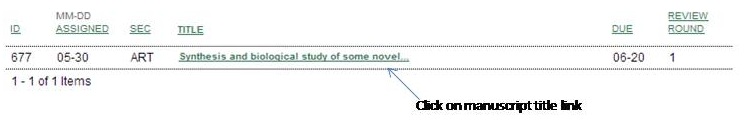
Click on manuscript link which you want to review.
(c). On the new page that opens, you will find details of this manuscript and six steps of reviewing process. Here you will find manuscript title and abstract and other details. it will look like
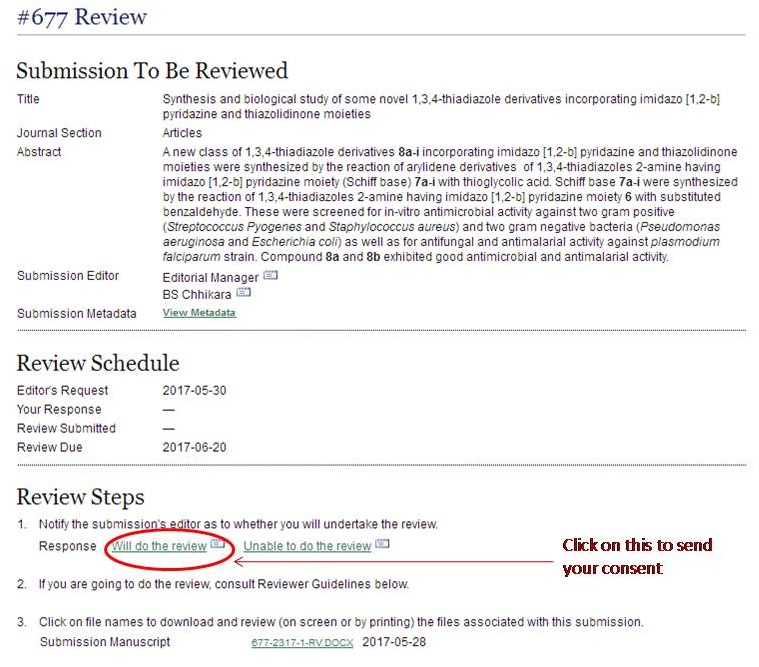
Check the title and abstract, and if you can review this manuscript, then click on the ‘Will do the Review’ (No 1 or Review steps). When you click on ‘Will do the Review’, a page showing email for intimation to editor will open, here just click on ‘Send’ to send your consent. If you are unable to do the review, then you have to click on ‘Unable to do Review’.
(d). Next download the manuscript file (click on the link provided in step 3 of ‘Review steps’ as shown below.
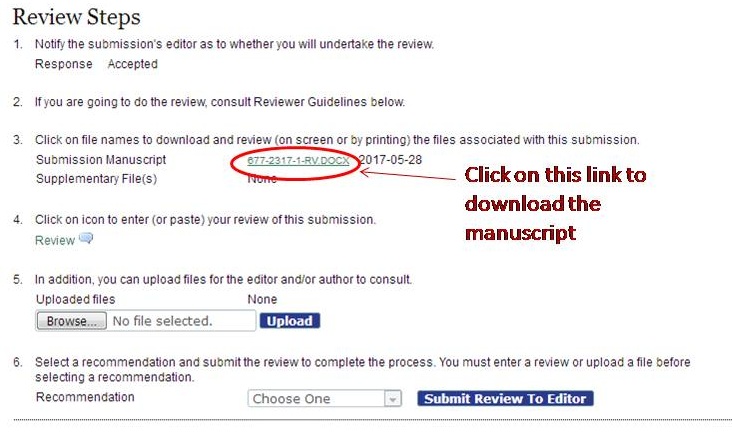
Open the downloaded file, review it, collect your comments/feedback.
(e). Insert your comments at step 4 of review steps. At step 4, you will find a message icon, click on this icon to submit your comments; as shown below .
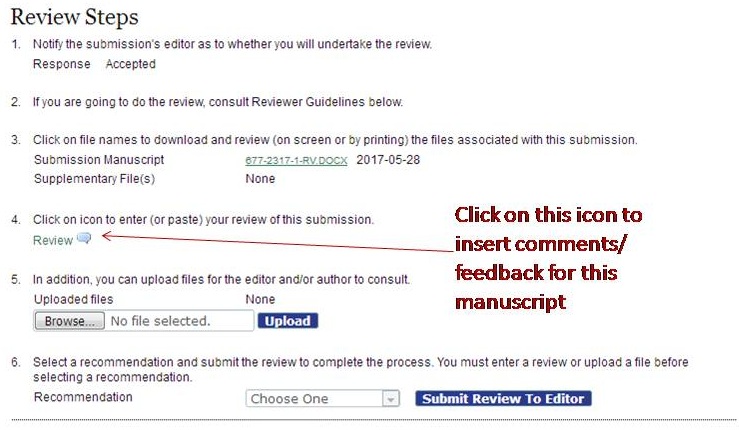
On click on icon, new window will open. Here you can insert comments (copy paste or type) for editors and authors to see (upper box). If you have any specific comment only for editors to see, the insert comments in lower box, otherwise leave it blank. Click on ‘Save’ to submit the comments, and then just close the page.
(f). As you have inserted the comments/feedback in step 4, then you need not to do anything at step 5. (this is for those reviewers who would like to submit their comments as word file). Reviewers are preferably requested to submit their comments/feedback at step 4 (as insert) and not at step 5 (as file).
(g). When you insert comments at step 4 (or upload file step 5), then recommendation section at step 6 will become active.
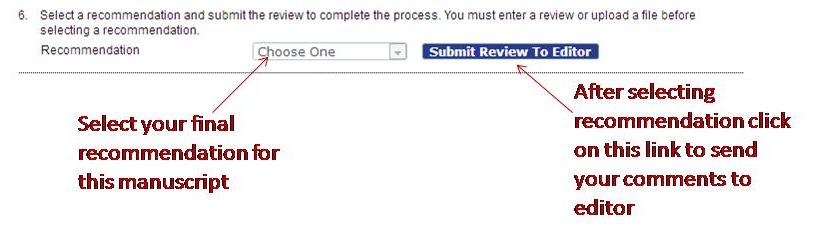
Select your recommendation for manuscript, then click on ‘Submit review to Editor’ . When you click this link, a new page with email template will open, just send email to inform Editor that you have completed the reviewing of assigned article manuscript.
This is all to do review of a manuscript. Your panel will show the details you have just completed above.
Thank you for your support and association with ISP journals.